Nokia X71 user guide
Skip to main contentהכנסה והסרה של כרטיס SIM וכרטיס הזיכרון
Insert SIM and memory card
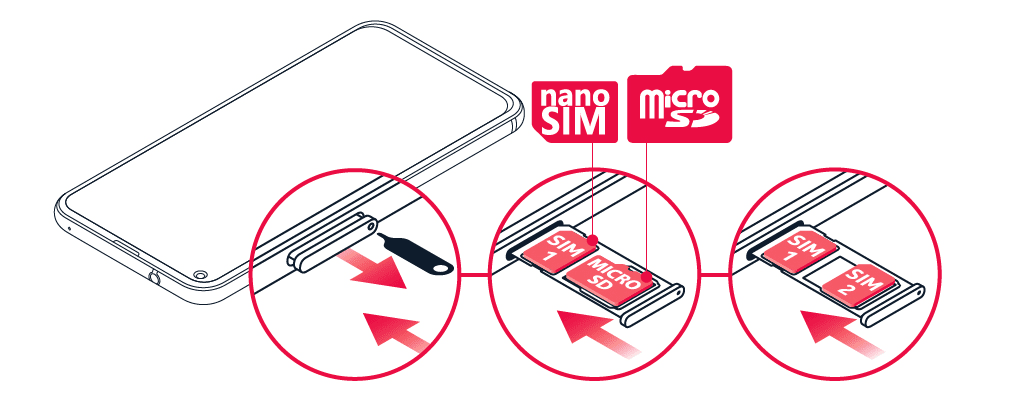
- Open the SIM and memory card tray: push the tray opener pin in the tray hole and slide the tray out.
- If you have a single-SIM phone, put a nano-SIM card in slot 1 and a memory card in slot 2 on the tray with the contact areas face down. If you have a dual-SIM phone, put a nano-SIM card in slot 1 and either a second SIM or a memory card in slot 2 with the contact areas face down.
- Slide the tray back in the slot.1
Use only compatible memory cards approved for use with this device. Incompatible cards may damage the card and the device and corrupt data stored on the card.
הערה: אם יש לך גרסה עם SIM כפול שכוללת רק מגש SIM אחד, אינך יכול להשתמש בשני כרטיסי SIM ובכרטיס זיכרון בו-זמנית.
חשוב: אל תסיר את כרטיס הזיכרון כשאפליקציה משתמשת בו. פעולה זו עלולה לגרום נזק לכרטיס הזיכרון ולמכשיר ולפגום בנתונים השמורים בכרטיס.
האם התשובה עזרה?
יצירת קשר עם צוות התמיכה
יצירת קשר איתנו בצ'אט
Our chat service is open 24 hours a day, 7 days a week. Simply fill in your contact details and we'll connect you to a support representative.
התחלת צ'אט