Nokia 9 PureView user guide
Skip to main contentRecord a video
Gravar um vídeo
Use the full 360° surround system
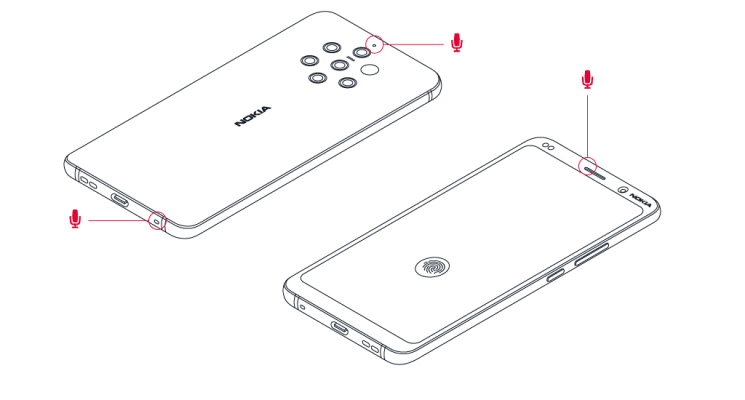
With your phone camera, you can easily record videos with a full 360° surround sound.
Tap
Your phone has three microphones that use OZO Audio technology to record and process audio spatially. In the video recording mode, to change the way audio is recorded, tap .
- To clearly record what is in front of you, while silencing audio coming from behind, tap
Front . Use this setting when you, for example, interview someone. - To clearly record your own voice or audio coming from behind you, while silencing audio coming in front, tap mic
Rear . - To record audio naturally from all directions, tap
Surround .
To optimize the audio quality for your videos, do not cover any of the small microphone holes of your phone while recording a video. To record a full 360° degrees surround sound, keep the phone in a horizontal position, and hold it by the sides.
Gravar um vídeo
You can record a split-screen video with your phone. Use both front and rear cameras simultaneously.
Record a slow motion video
- To switch to the video recording mode, swipe left.
- Tap
Slow Motion . - Tap panorama_fish_eye to start recording.
- To stop recording, tap .
Stream live video
With your phone’s camera, you can stream live video for social apps.
- Tap
Camera . To switch to the video recording mode, swipe left. - Tap and select the social media account you want to use to do live broadcast.
- Tap panorama_fish_eye to start live streaming.
Essas informações foram úteis para você?
Entre em contato com a equipe de suporte
Fale conosco
Nosso atendimento via chat funciona 24 horas. Basta preencher seus dados para contato, e transferimos você para um representante do suporte.
Iniciar chatEnvie-nos um e-mail
Descreva o seu problema e retornaremos para você por e-mail. Este serviço é oferecido em inglês.
ContatoConserto ou troca
Você já seguiu os passos descritos no site e o telefone ainda não voltou a funcionar? Deixe conosco.
Começar