Nokia X71 user guide
Skip to main contentInsert SIM and memory card
Insert SIM and memory card
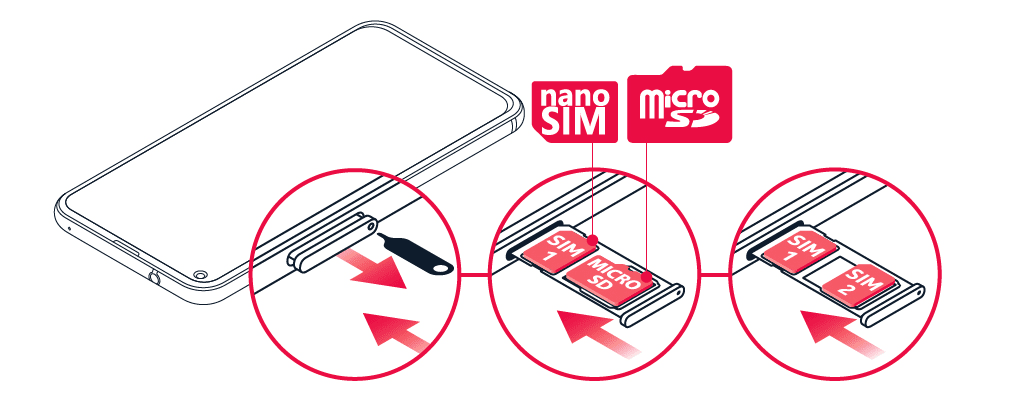
- Open the SIM and memory card tray: push the tray opener pin in the tray hole and slide the tray out.
- If you have a single-SIM phone, put a nano-SIM card in slot 1 and a memory card in slot 2 on the tray with the contact areas face down. If you have a dual-SIM phone, put a nano-SIM card in slot 1 and either a second SIM or a memory card in slot 2 with the contact areas face down.
- Slide the tray back in the slot.1
Use only compatible memory cards approved for use with this device. Incompatible cards may damage the card and the device and corrupt data stored on the card.
Note: If you have a dual SIM phone with only one SIM tray, you cannot use two SIM cards and a memory card at the same time.
Importante: Não remova o cartão de memória quando um aplicativo estiver em uso. Isso pode danificar o cartão de memória e o dispositivo, bem como corromper os dados armazenados no cartão.
Essas informações foram úteis para você?
Entre em contato com a equipe de suporte
Fale conosco
Nosso atendimento via chat funciona 24 horas. Basta preencher seus dados para contato, e transferimos você para um representante do suporte.
Iniciar chatEnvie-nos um e-mail
Descreva o seu problema e retornaremos para você por e-mail. Este serviço é oferecido em inglês.
Contact usConserto ou troca
Você já seguiu os passos descritos no site e o telefone ainda não voltou a funcionar? Deixe conosco.
Começar