Nokia 2780 Flip user guide
Skip to main contentKeys and parts
Your phone
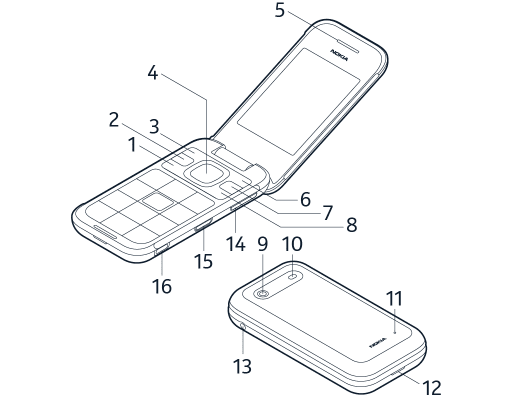
This user guide applies to the following model: TA-1420.
- Call key
- Shortcut key
- Left selection key
- Scroll key
- Earpiece
- Right selection key
- Back key
- Power/ End key
- Camera
- Flash
- Microphone
- Back cover opening slot
- Headset connector
- Volume keys
- SOS call key
- USB connector
Do not connect to products that create an output signal, as this may damage the device. Do not connect any voltage source to the audio connector. If you connect an external device or headset, other than those approved for use with this device, to the audio connector, pay special attention to volume levels. Parts of the device are magnetic. Metallic materials may be attracted to the device. Do not place credit cards or other magnetic storage media near the device, because info stored on them may be erased.
Some of the accessories mentioned in this user guide, such as charger, headset, or data cable, may be sold separately.
Note: You can set the phone to ask for a security code to protect your privacy and personal data. Press the scroll key and select
Це було для вас корисним?
Звернутися до служби підтримки
Поспілкуйтеся з нами
Перш ніж розпочати чат зі службою підтримки, надайте свої контактні дані.
Розпочати чат