Nokia 3 V user guide
Skip to main contentInsert the SIM and memory cards
Optional: Swap the SIM card and insert the memory card
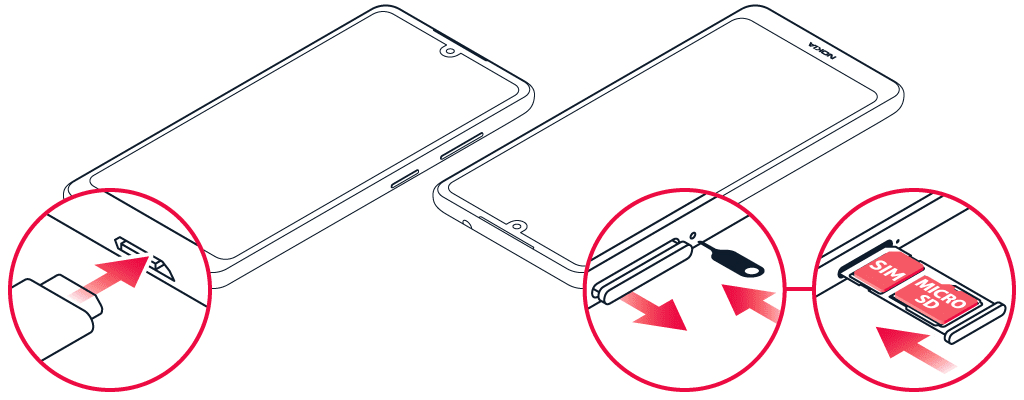
- Your phone comes with the SIM card preinstalled, but if you want to swap the SIM, open the SIM and memory card tray: push the tray opener pin in the tray hole and slide the tray out.
- Put the nano-SIM card on the tray with the contact area face down.
- Put the memory card in the memory card slot with the gold contacts face down.
- Slide the tray back in.
Note: The microSD card is sold separately
Use only original nano-SIM cards. Use of incompatible SIM cards may damage the card or the device, and may corrupt data stored on the card.
Use only compatible memory cards approved for use with this device. Incompatible cards may damage the card and the device and corrupt data stored on the card.
สำคัญ: อย่าถอดการ์ดหน่วยความจำในขณะที่แอปกำลังใช้งานอยู่ การทำเช่นนั้นอาจสร้างความเสียหายให้แก่การ์ดหน่วยความจำและโทรศัพท์ รวมถึงทำให้ข้อมูลที่จัดเก็บไว้ในการ์ดนั้นเสียหายอีกด้วย
ข้อมูลนี้มีประโยชน์กับคุณหรือไม่
ติดต่อทีมสนับสนุน
ส่งอีเมลถึงเรา
แจ้งปัญหาที่คุณพบแก่เราแล้วเราจะติดต่อกลับไปทางอีเมล ข้อมูลสนับสนุนอีเมล์มีเป็นภาษาอังกฤษ
ส่งศูนย์บริการซ่อมบำรุง
หากต้องการนำอุปกรณ์ของคุณเข้าไปให้ผู้เชี่ยวชาญของเราดู คุณสามารถค้นหาตำแหน่งที่ตั้งของศูนย์บริการซ่อมบำรุงโทรศัพท์ Nokia ที่ใกล้คุณที่สุด
ค้นหาศูนย์บริการซ่อมบำรุงใกล้บ้านคุณ