Nokia 105 4G (2023) user guide
Skip to main contentSet up and switch on your phone
Nano-SIM

Önemli: Bu cihaz, yalnızca nano-SIM kart (şekle bakın) ile kullanılmak üzere tasarlanmıștır. Uyumlu olmayan SIM kartların kullanımı, kartın veya telefonun zarar görmesine ve kartta depolanan verilerin bozulmasına neden olabilir.
Not: Herhangi bir kapağı çıkarmadan önce, cihazı kapatıp cihazın șarj cihazı ve diğer cihazlarla olan bağlantısını kesin. Kapakları değiștirirken elektronik bileșenlere temas etmekten kaçının. Cihazı daima kapakları takılı olarak saklayın ve kullanın.
Open the back cover
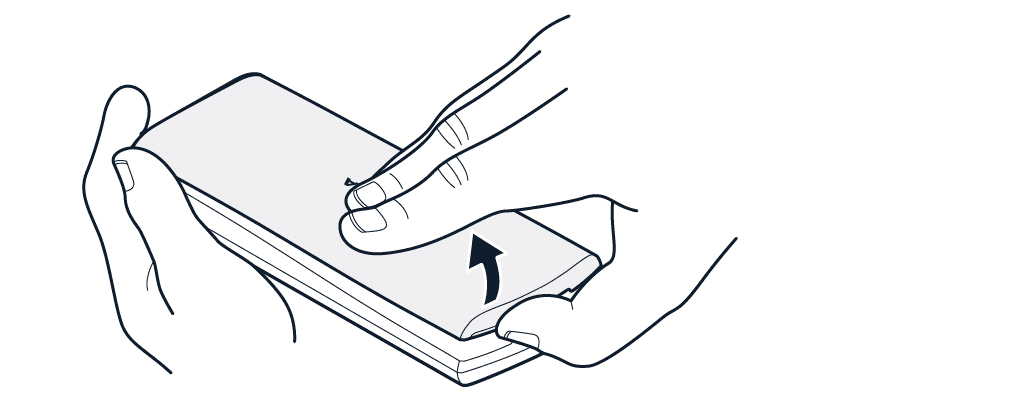
- Put your fingernail in the small slot at the bottom of the phone, lift and remove the cover.
- If the battery is in the phone, lift it out.
Insert the SIM cards
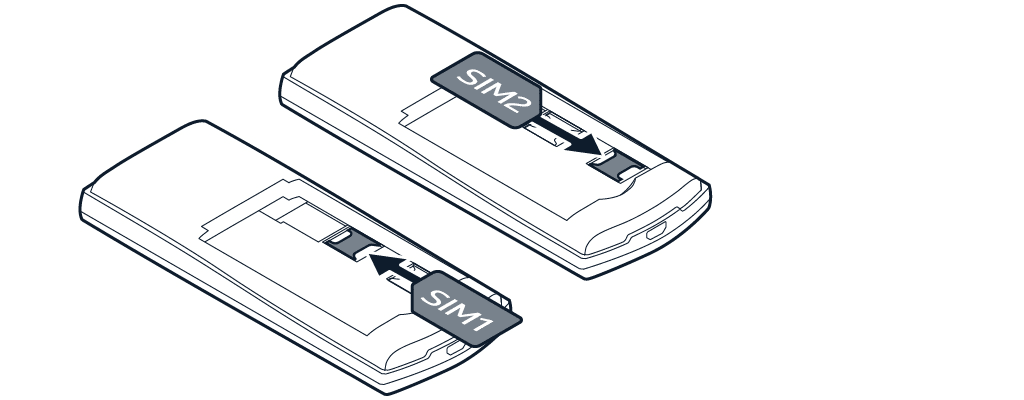
- Slide the SIM card in the SIM card slot.
- If you have a dual-SIM phone, slide the second SIM in the SIM2 slot.
Both SIM cards are available at the same time when the device is not being used, but while one SIM card is active, for example, making a call, the other may be unavailable.
İpucu: Telefonunuzun 2 SIM kart destekleyip desteklemediğini öğrenmek için kutu etiketine bakın. Etikette 2 ayrı IMEI kodu varsa, telefonunuz çift SIM kart destekler.
Insert the memory card
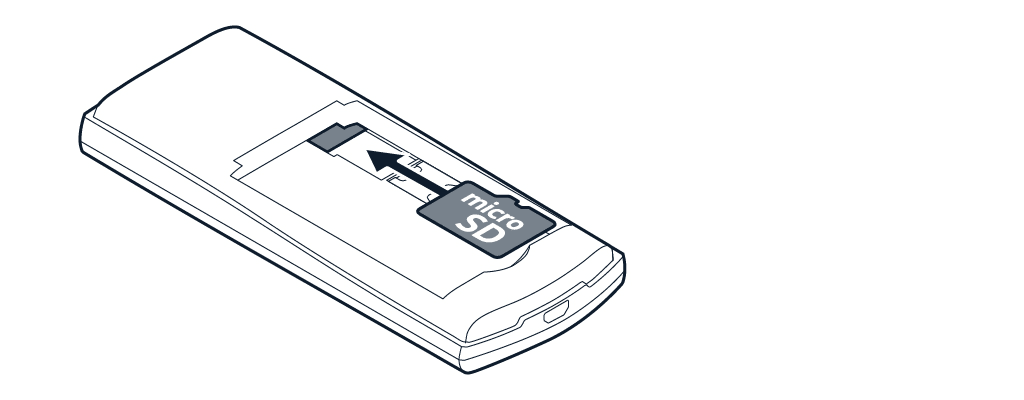
- Slide the memory card in the memory card slot.
- Put back the battery.
- Put back the back cover.
Use only compatible memory cards approved for use with this device. Incompatible cards may damage the card and the device and corrupt data stored on the card.
Tip: Use a fast, up to 32 GB microSD memory card from a well-known manufacturer.
Telefonunuzu açın
tuşunu basılı tutun.
Bu size yardımcı oldu mu?
Destek ekibiyle iletişime geçin
Bizimle sohbet edin
Our chat service is open 24 hours a day, 7 days a week. Simply fill in your contact details and we'll connect you to a support representative.
Sohbeti başlatBakım merkezleri
Uzmanlarımızın göz atması için cihazınızı bize getirmeyi mi tercih edersiniz? Size en yakın Nokia telefonlar bakım merkezini bulun.
Yakınınızda bir bakım merkezi bulun