Nokia X71 user guide
Skip to main contentSIM kartı ve hafıza kartını takma veya çıkarma
Insert SIM and memory card
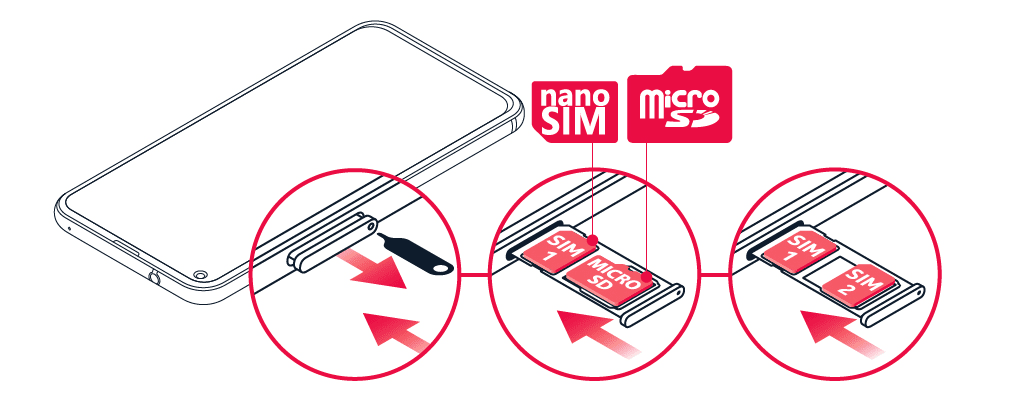
- Open the SIM and memory card tray: push the tray opener pin in the tray hole and slide the tray out.
- If you have a single-SIM phone, put a nano-SIM card in slot 1 and a memory card in slot 2 on the tray with the contact areas face down. If you have a dual-SIM phone, put a nano-SIM card in slot 1 and either a second SIM or a memory card in slot 2 with the contact areas face down.
- Slide the tray back in the slot.1
Use only compatible memory cards approved for use with this device. Incompatible cards may damage the card and the device and corrupt data stored on the card.
Not: Tek bir SIM tepsisi olan çift SIM'li varyanta sahipseniz, iki SIM kart ve bir hafıza kartını aynı anda kullanamazsınız.
Önemli: Uygulama tarafından kullanıldığı sırada hafıza kartını çıkarmayın. Kartın çıkarılması, hafıza kartının ve cihazın zarar görmesine ve kartta depolanan verilerin bozulmasına neden olabilir.
Bu size yardımcı oldu mu?
Destek ekibiyle iletişime geçin
Bizimle sohbet edin
Our chat service is open 24 hours a day, 7 days a week. Simply fill in your contact details and we'll connect you to a support representative.
Sohbeti başlatBakım merkezleri
Uzmanlarımızın göz atması için cihazınızı bize getirmeyi mi tercih edersiniz? Size en yakın Nokia telefonlar bakım merkezini bulun.
Yakınınızda bir bakım merkezi bulun