Nokia 105 (2019) user guide
Skip to main contentKeys and parts
Your phone
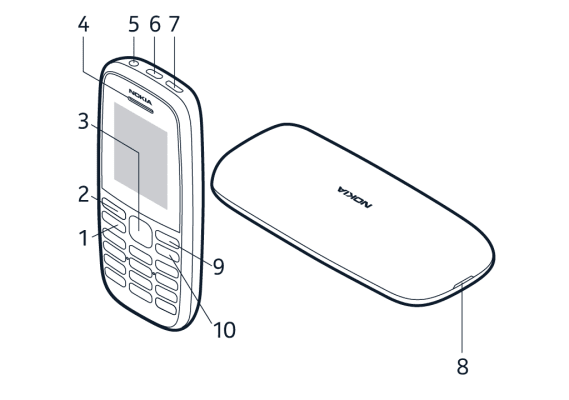
This user guide applies to the following model: TA-1174
- Call key
- Left selection key
- Scroll key. Press to access your apps and select items.
- Earpiece/Loudspeaker
- Headset connector
- Flashlight
- USB connector
- Back cover opening slot
- Right selection key
- End/Power key
Avoid touching the antenna area while the antenna is in use. Contact with antennas affects the communication quality and may reduce battery life due to higher power level during operation.
Do not connect to products that create an output signal, as this may damage the device. Do not connect any voltage source to the audio connector. If you connect an external device or headset, other than those approved for use with this device, to the audio connector, pay special attention to volume levels. Parts of the device are magnetic. Metallic materials may be attracted to the device. Do not place credit cards or other magnetic storage media near the device, because info stored on them may be erased.
Some of the accessories mentioned in this user guide, such as charger, headset, or data cable, may be sold separately.
ข้อมูลนี้มีประโยชน์กับคุณหรือไม่
ติดต่อทีมสนับสนุน
ส่งอีเมลถึงเรา
แจ้งปัญหาที่คุณพบแก่เราแล้วเราจะติดต่อกลับไปทางอีเมล ข้อมูลสนับสนุนอีเมล์มีเป็นภาษาอังกฤษ
ส่งศูนย์บริการซ่อมบำรุง
หากต้องการนำอุปกรณ์ของคุณเข้าไปให้ผู้เชี่ยวชาญของเราดู คุณสามารถค้นหาตำแหน่งที่ตั้งของศูนย์บริการซ่อมบำรุงโทรศัพท์ Nokia ที่ใกล้คุณที่สุด
ค้นหาศูนย์บริการซ่อมบำรุงใกล้บ้านคุณ