Nokia G22 user guide
Insert the SIM and memory cards
Insert the cards
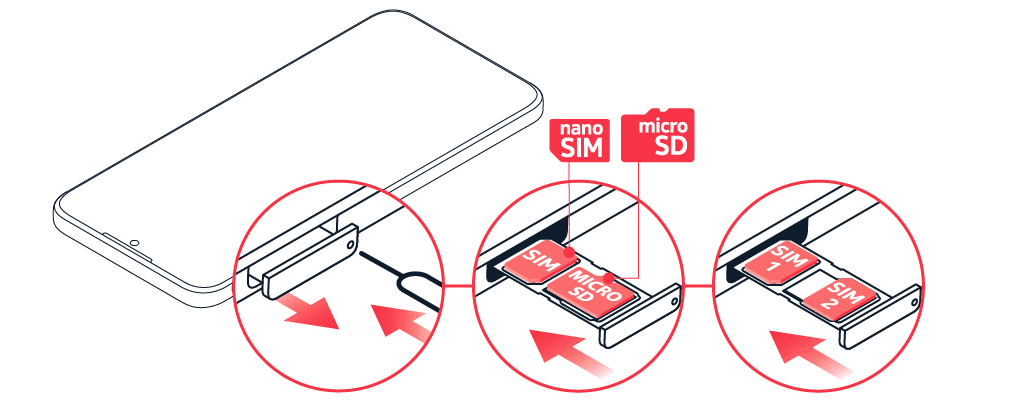
- Open the SIM and memory card tray: push the tray opener pin in the tray hole and slide the tray out.
- If you have a single-SIM phone, put a nano-SIM card in slot 1 and a memory card in slot 2 on the tray with the contact areas face down. If you have a dual-SIM phone, put a nano-SIM card in slot 1 and either a second SIM or a memory card in slot 2 with the contact areas face down.
- Slide the tray back in.
Use only original nano-SIM cards. Use of incompatible SIM cards may damage the card or the device, and may corrupt data stored on the card.
Both SIM cards are available at the same time when the device is not being used, but while one SIM card is active, for example, when making a call, the other may be unavailable.
Use only compatible memory cards approved for use with this device. Incompatible cards may damage the card and the device and corrupt data stored on the card.
Порада. Щоб дізнатися, чи може ваш телефон використовувати 2 SIM-карти, перегляньте етикетку на упаковці. Якщо на ярлику є 2 коди IMEI, у вас телефон на дві SIM-картки.
Важливо. Не виймайте картку пам’яті, якщо вона використовується якоюсь програмою. Це може призвести до пошкодження картки пам’яті та пристрою, а також даних, збережених на картці.
Tip: Use a fast, up to 2 TB microSD memory card from a well-known manufacturer.
Примітка: Попередньо встановлені програми та системне програмне забезпечення використовують значну частину пам’яті.
