Nokia X71 user guide
Saltar al contenido principalInsertar o quitar la tarjeta SIM y la tarjeta de memoria
Insert SIM and memory card
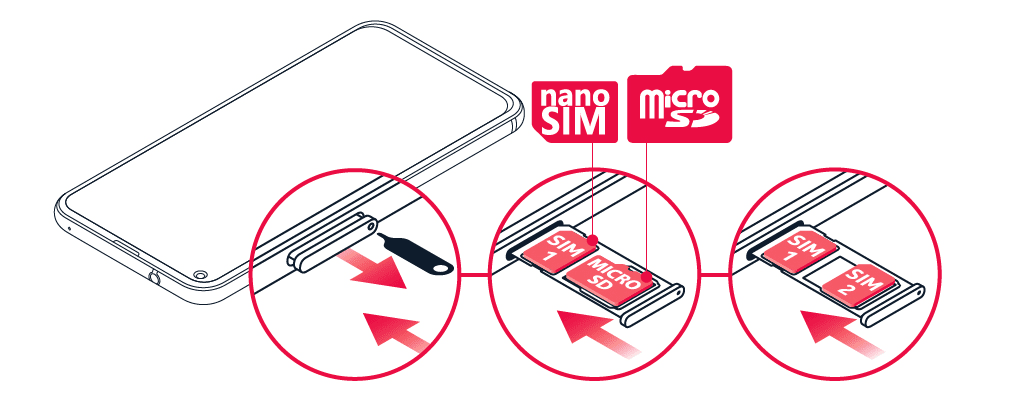
- Open the SIM and memory card tray: push the tray opener pin in the tray hole and slide the tray out.
- If you have a single-SIM phone, put a nano-SIM card in slot 1 and a memory card in slot 2 on the tray with the contact areas face down. If you have a dual-SIM phone, put a nano-SIM card in slot 1 and either a second SIM or a memory card in slot 2 with the contact areas face down.
- Slide the tray back in the slot.1
Use only compatible memory cards approved for use with this device. Incompatible cards may damage the card and the device and corrupt data stored on the card.
Importante: No retire la tarjeta de memoria cuando la está usando una aplicación. Esto puede dañar la tarjeta de memoria y el dispositivo, y corromper los datos almacenados en la tarjeta.
¿Esto fue útil?
Contact the support team
Chatea con nosotros
Bríndanos tus datos de contacto antes de empezar a chatear con nuestro servicio de soporte al cliente.
Comenzar chatSoporte telefónico
Nuestro equipo de soporte telefónico está disponible de 10am a 7pm (CST), al +18337665420.
Llama ahoraReparación o sustitución
¿Has probado las opciones de autoayuda y el teléfono sigue sin funcionar? Nosotros nos hacemos cargo.
EmpezarReparación propia
Nokia G310 5G está diseñado y construido para ser reparado desde casa. Esto significa que, utilizando guías fáciles de seguir, piezas de repuesto auténticas de iFixit y algunas herramientas simples, podrás realizar las reparaciones tú mismo.
¡Descubre más!