Nokia 105 (2017) user guide
Keys and parts
Explore the keys and parts of your new phone.
Your phone
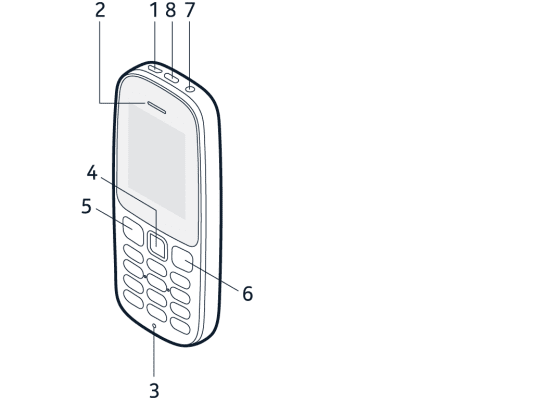
The keys and parts of your phone are:
- Charger connector
- Earpiece
- Microphone
- Selection key
- Function key, call key
- Function key, end call/power key
- Headphone connector
- Flashlight
To lock the keys, select
To unlock the keys, quickly press , and select
To quickly switch the flash light on, in the idle screen, press the scroll key up twice. To switch the light off, press the scroll key up once more. Do not shine the light in anyone's eyes.
Avoid touching the antenna area while the antenna is in use. Contact with antennas affects the communication quality and may reduce battery life due to higher power level during operation.
Do not connect to products that create an output signal, as this may damage the device. Do not connect any voltage source to the audio connector. If you connect an external device or headset, other than those approved for use with this device, to the audio connector, pay special attention to volume levels. Parts of the device are magnetic. Metallic materials may be attracted to the device. Do not place credit cards or other magnetic storage media near the device, because info stored on them may be erased.
Some of the accessories mentioned in this user guide, such as charger, headset, or data cable, may be sold separately.
Napomena: Možete da podesite telefon tako da zahteva zaštitnu šifru. Unapred podešena šifra je 12345. Promenite je radi zaštite privatnosti i ličnih podataka. Međutim, prilikom promene šifre imajte na umu da morate da zapamtite novu šifru pošto HMD Global ne može da je otkrije, niti da je zaobiđe.
