Nokia X71 user guide
Skip to main contentUbacivanje ili uklanjanje SIM i memorijske kartice
Insert SIM and memory card
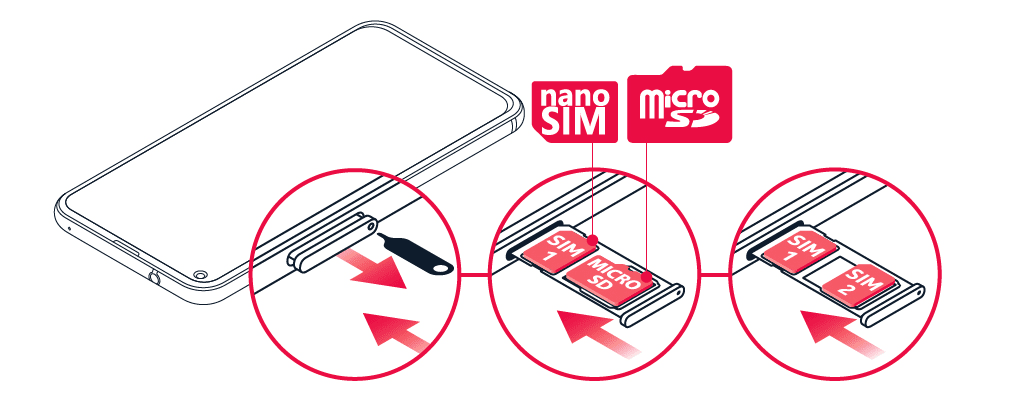
- Open the SIM and memory card tray: push the tray opener pin in the tray hole and slide the tray out.
- If you have a single-SIM phone, put a nano-SIM card in slot 1 and a memory card in slot 2 on the tray with the contact areas face down. If you have a dual-SIM phone, put a nano-SIM card in slot 1 and either a second SIM or a memory card in slot 2 with the contact areas face down.
- Slide the tray back in the slot.1
Use only compatible memory cards approved for use with this device. Incompatible cards may damage the card and the device and corrupt data stored on the card.
Napomena: Ako imate varijantu sa dve SIM kartice i samo jedan držač za SIM karticu, ne možete istovremeno da koristite dve SIM kartice i memorijsku karticu.
Važno: Ne uklanjajte memorijsku karticu kada je koristi neka aplikacija. Ako to uradite, možete da oštetite memorijsku karticu i uređaj, kao i podatke koji su sačuvani na kartici.
Da li vam je ovo bilo korisno?
Obratite se timu za podršku
Ćaskajte sa nama
Before starting chat with our customer support, please leave your contact details. Contact our chat support for online purchases support, product information, warranty support.
Započni ćaskanjePošaljite nam e-poruku
Recite nam šta je problem i mi ćemo vam se javiti putem e-pošte.
Kontaktirajte nas