Nokia 6 user guide
Skip to main contentKeys and parts
Explore the keys and parts of your new phone.
Your phone
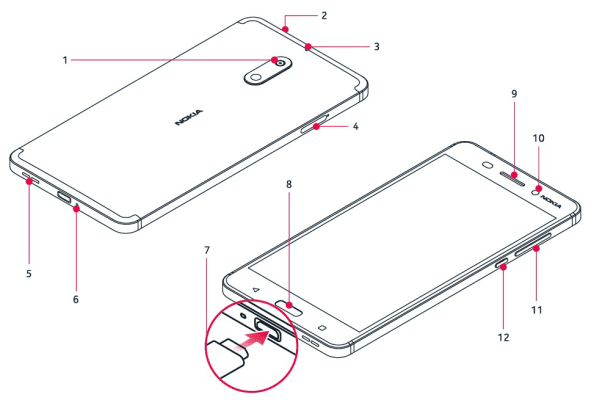
- Main camera
- Audio connector
- Microphone
- SIM cards and micro SD card
- Loudspeaker
- Microphone
- Charger connector
- Home
- Earpiece
- Front camera
- Volume keys
- Power/Lock key
Avoid touching the antenna area while the antenna is in use. Contact with antennas affects the communication quality and may reduce battery life due to higher power level during operation.
Do not connect to products that create an output signal, as this may damage the device. Do not connect any voltage source to the audio connector. If you connect an external device or headset, other than those approved for use with this device, to the audio connector, pay special attention to volume levels.
Parts of the device are magnetic. Metallic materials may be attracted to the device. Do not place credit cards or other magnetic stripe cards near the device for extended periods of time, since the cards may be damaged.
