如何管理应用推荐?
支持首页
支持
如何管理应用推荐?
应用推荐是 Nokia 智能设备和 HMD 智能设备上的一项服务,它根据您的兴趣推荐由第三方创建的应用,我们相信您会喜欢这些应用。
您可以选择要下载的推荐应用,并通过勾选相应的复选框将其安装到您的 Nokia 或 HMD 智能手机上。
对下载任何推荐的应用不感兴趣?只需确保没有选中任何框即可。点击“暂时不要”,然后点击“下一步”或“退出”以离开应用推荐服务。
进入智能手机的设置> 应用或应用程序管理器,选择要卸载的应用,然后选择“卸载”或“禁用”,就可以轻松卸载以前安装的应用。
可通过以下步骤禁用应用推荐功能:
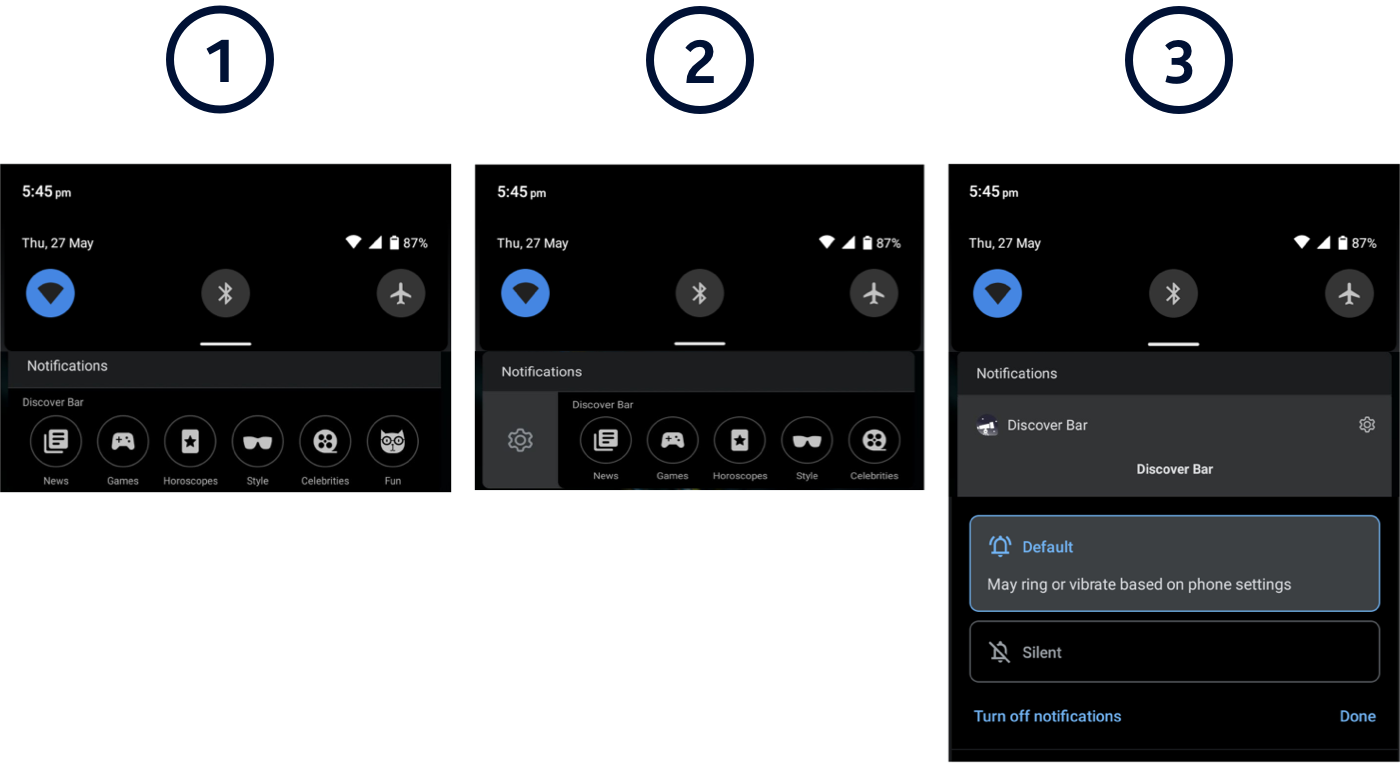
- 滑动并按住通知,直到看到设置齿轮图标
- 按齿轮图标查看通知设置
- 选择“关闭通知”以选择不再接收通知
要更改 Chrome 浏览器主页,请按照以下说明操作:
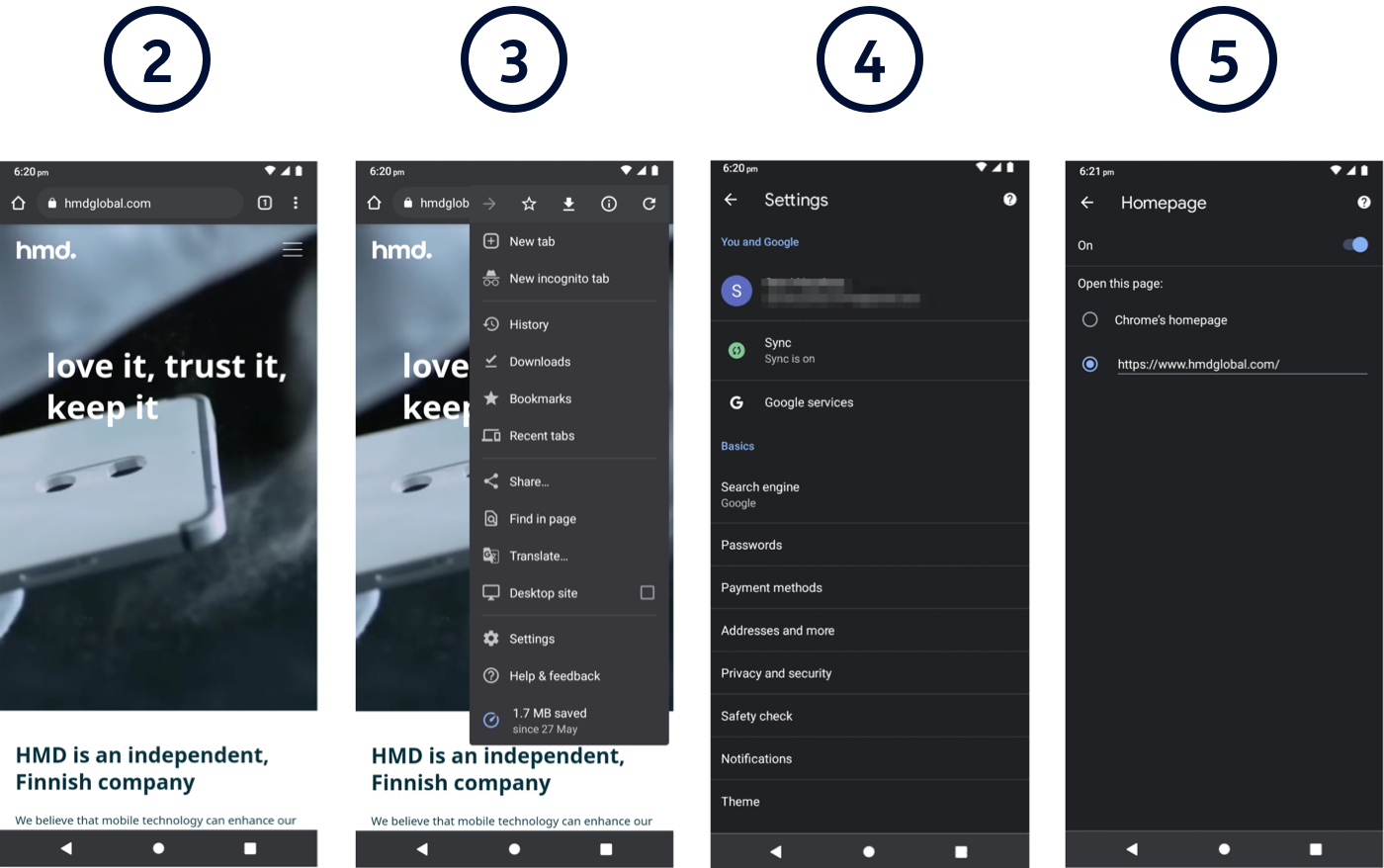
- 打开 Chrome 浏览器
- 按右上角的浏览器菜单(3 个点)
- 选择底部的“设置”
- 在“高级”下,选择“主页”
- 选择 Chrome 浏览器主页或输入您选择的网站
如果未连接 Wi-Fi,下载应用可能会产生移动数据费用。我们根据 HMD Global 的隐私政策处理您的数据。