Nokia 106 user guide
Skip to main contentKeys and parts
Your phone
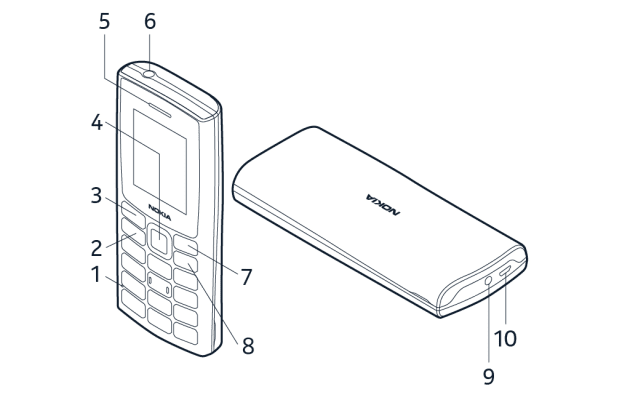
This user guide applies to the following models: TA-1561, TA-1579, TA-1572, TA-1578, TA-1564, TA-1571.
- Microphone
- Call key
- Left selection key
- Scroll key
- Earpiece/Loudspeaker
- Flashlight
- Right selection key
- Power/End key
- Headset connector
- USB connector
Some of the accessories mentioned in this user guide, such as charger, headset, or data cable, may be sold separately.
Dalys ir jungtys, magnetizmas
Nejunkite prie gaminių, kuriuose sukuriamas išvesties signalas, nes tai gali sugadinti įrenginį. Nejunkite jokio įtampos šaltinio prie garso jungties. Jei prie garso jungties prijungsite išorinį prietaisą arba ausines, nepatvirtintas kaip tinkamas naudoti su šiuo prietaisu, ypač atkreipkite dėmesį į garsumo lygį.
Prietaiso dalys yra magnetinės. Įrenginys gali pritraukti metalinius daiktus. Arti įrenginio ilgai nelaikykite kredito kortelių ar kitų magnetinių kortelių su juostele, nes tai gali sugadinti kortelę.
Did you find this helpful?
Contact the support team
Chat with us
Before starting chat with our customer support, please leave your contact details. Contact our chat support for online purchases support, product information, warranty support.
Start chatCare centers
Prefer to bring your device in for our experts to have a look at? Find the location of your nearest Nokia & HMD phones, tablets and accessories care center.
Find a care center near you