Nokia 2 V Tella user guide
Skip to main contentInsert the SIM and memory cards
Optional: Swap the SIM card and insert the memory card
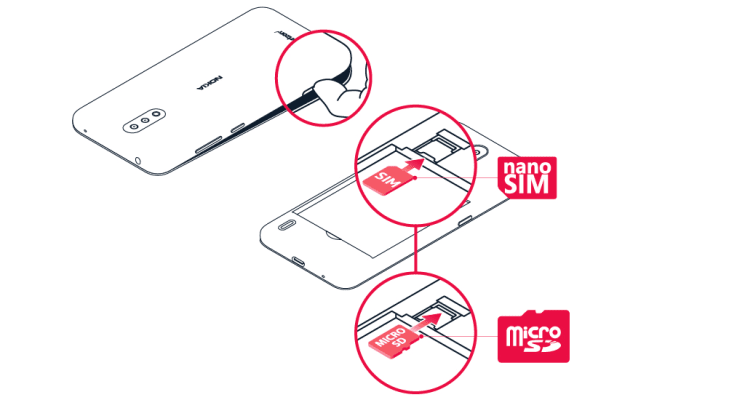
Your phone comes with the SIM card preinstalled, but if you want to swap the SIM, follow these steps:
- Place your fingernail in the seam between the back cover and the display, and pop the cover off the phone.
- Lift and remove the battery.
- Hold the SIM card with metal contacts facing downward and the cut corner at the upper left. Slide the card into the SIM card slot.
- Hold the microSD card with metal contacts facing downward and the cut corner at the upper right. Slide the card into the microSD card slot.
- Insert the battery, making sure the gold contacts line up.
- Replace the cover on the back of the phone; making sure it is lined up before pressing it into place around all of the edges.
Note: The microSD card is sold separately.
مهم: وقتی برنامهای در حال استفاده از کارت حافظه است، آن را بیرون نیاورید. این کار ممکن است به کارت حافظه و دستگاه آسیب برساند و دادههاى ذخیره شده روی کارت را مخدوش کند.
توجه: قبل از برداشتن قابها، دستگاه را خاموش کنید، شارژر و هر دستگاه دیگرى را از دستگاه جدا کنید. هنگام تعویض قاب، از تماس با اجزاء الکترونیکی خوددارى کنید. همیشه دستگاه را با هرگونه قابی که به آن وصل است، نگهداری و از آن استفاده کنید.
Did you find this helpful?
Contact the support team
Chat with us
Before starting chat with our customer support, please leave your contact details. Contact our chat support for online purchases support, product information, warranty support.
Start chatCare centers
Prefer to bring your device in for our experts to have a look at? Find the location of your nearest Nokia & HMD phones, tablets and accessories care center.
Find a care center near you