Nokia 2 V Tella user guide
Skip to main contentSwitch on and set up your phone
The first time you turn on your phone, you will need to activate it. See the Get started guide included with your phone.
Switch on your phone
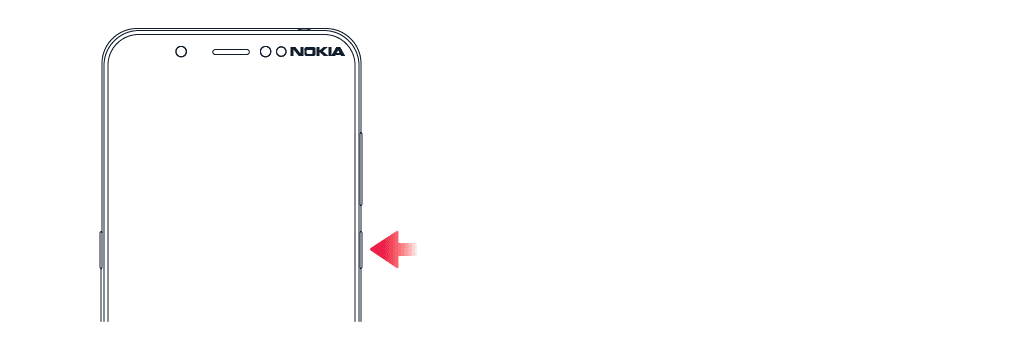
To switch your phone on, press and hold the power key until the phone vibrates.
Vanast telefonist andmete edastamine
Saate edastada andmeid vanast seadmest uude seadmesse, kasutades oma Google’i kontot.
Vanast telefonist andmete oma Google’i kontole varundamise kohta lugege lähemalt vana telefoni kasutusjuhendist.
- Puudutage valikuid
Seaded >Kontod >Lisa konto >Google . - Valige, millised andmed soovite oma uues telefonis taastada. Sünkroonimine algab telefoni Interneti-ühenduse loomisel automaatselt.
Rakenduse seadete taastamine eelmisest Android™-telefonist
Kui teie eelmine telefon oli Android ja selles oli lubatud Google’i kontole varundamine, on teil võimalik rakenduse seadeid ning Wi-Fi paroole taastada.
- Puudutage valikuid
Seaded >Süsteem >Varundamine . - Lülitage seade
Varunda Google Drive’ile olekuleSees .
Did you find this helpful?
Contact the support team
Chat with us
Before starting chat with our customer support, please leave your contact details. Contact our chat support for online purchases support, product information, warranty support.
Start chatCare centers
Prefer to bring your device in for our experts to have a look at? Find the location of your nearest Nokia & HMD phones, tablets and accessories care center.
Find a care center near you