Nokia 3.1 user guide
Skip to main contentKeys and parts
Explore your new phone.
Your phone
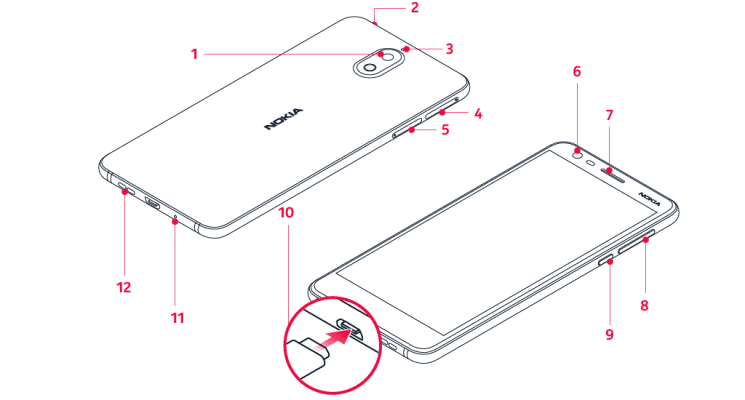
This user guide applies to the following models: TA-1049, TA-1057, TA-1063, TA-1070 and TA-1074.
- Main camera
- Headset connector
- Microphone
- SIM cards
- MicroSD card
- Front camera
- Earpiece
- Volume keys
- Power/Lock key
- USB connector
- Microphone
- Loudspeaker
Some of the accessories mentioned in this user guide, such as charger, headset, or data cable, may be sold separately.
Pjesët dhe lidhësit, magnetizmi
Mos e lidhni me produkte që krijojnë sinjal daljeje, pasi kjo mund ta dëmtojë pajisjen. Mos lidhni burim rryme elektrike në lidhësin e audios. Nëse në lidhësin e audios lidhni pajisje të jashtme ose kufje, përveç atyre të miratuara për përdorim me këtë pajisje, kini kujdes të veçantë për nivelet e zërit.
Disa pjesë të pajisjes janë magnetike. Pajisja mund të tërheqë materiale metalike. Mos vendosni afër pajisjes karta krediti ose karta të tjera me shirita magnetikë për periudha kohore të zgjatura, pasi kartat mund të dëmtohen.
Did you find this helpful?
Contact the support team
Chat with us
Before starting chat with our customer support, please leave your contact details. Contact our chat support for online purchases support, product information, warranty support.
Start chatCare centers
Prefer to bring your device in for our experts to have a look at? Find the location of your nearest Nokia & HMD phones, tablets and accessories care center.
Find a care center near you