Nokia 8.3 5G user guide
Keys and parts
Your phone
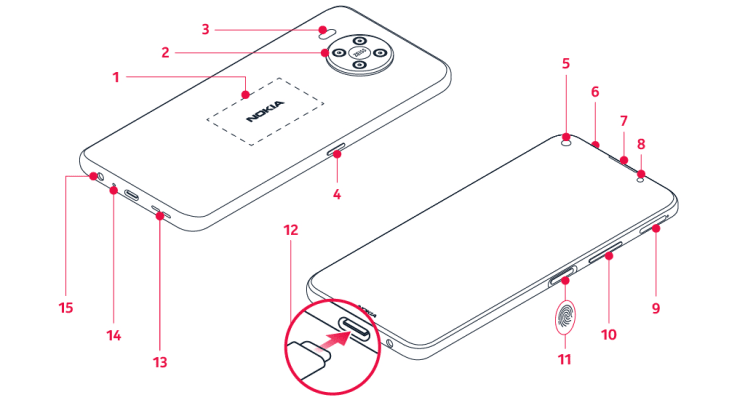
This user guide applies to the following models: TA-1243, TA-1251.
- NFC area
- Camera
- Flash
- Google Assistant/Google Search key*
- Front camera
- Microphone
- Earpiece
- Proximity and light sensor
- SIM and memory card slot
- Volume keys
- Power/Lock key/Fingerprint sensor
- USB connector
- Loudspeaker
- Microphone
- Headset connector
Some of the accessories mentioned in this user guide, such as charger, headset, or data cable, may be sold separately.
*Google Assistant is not available in certain languages and countries. Where not available Google Assistant is replaced by Google Search. Check availability at https://support.google.com/assistant.
Important: The device screen and back cover are made of glass. This glass can break if the device is dropped on a hard surface or receives a substantial impact. If the glass breaks, do not touch the glass parts of the device or attempt to remove the broken glass from the device. Stop using the device until the glass is replaced by authorized service personnel.
Parts and connectors, magnetism
Do not connect to products that create an output signal, as this may damage the device. Do not connect any voltage source to the audio connector. If you connect an external device or headset, other than those approved for use with this device, to the audio connector, pay special attention to volume levels.
Parts of the device are magnetic. Metallic materials may be attracted to the device. Do not place credit cards or other magnetic stripe cards near the device for extended periods of time, since the cards may be damaged.
