Nokia G42 5G user guide
Skip to main contentCharge your phone
Cargar la batería
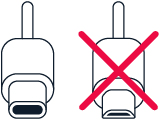
- Conecte un cargador compatible al tomacorriente.
- Conecte el cable al teléfono.
El teléfono es compatible con el cable USB-C. También puede cargar el teléfono desde una computadora con un cable USB, pero esto puede demorar más tiempo.
Si la batería está completamente descargada, el indicador de carga puede tardar varios minutos en encenderse.
Charger model
Charge your device with the AD-020 or HA-79050300IUBQ (India) charger. HMD Global may make additional battery or charger models available for this device. Charging time can vary depending on device capability. Some of the accessories mentioned in this user guide, such as charger, headset, or data cable, may be sold separately.
When charger is not included in the sales box, charge your device using the data cable (included) and a USB power adaptor (may be sold separately). You can charge your device with third-party cables and power adaptors that are compliant with USB 2.0 or later and with applicable country regulations and international and regional safety standards. Other adaptors may not meet applicable safety standards, and charging with such adaptors could pose a risk of property loss or personal injury. It is recommended to use a 20W USB PD compatible power adaptor with an input of 100-240V~50/60Hz 0.5A and output of 9.0V/2.23A to optimize the charging of your device.
¿Esto te fue útil?
Contact the support team
Chat with us
Before starting chat with our customer support, please leave your contact details. Contact our chat support for online purchases support, product information, warranty support.
Start chatCare centers
Prefer to bring your device in for our experts to have a look at? Find the location of your nearest Nokia & HMD phones, tablets and accessories care center.
Find a care center near you