Nokia T20 cn user guide
Skip to main contentKeys and parts
Your tablet
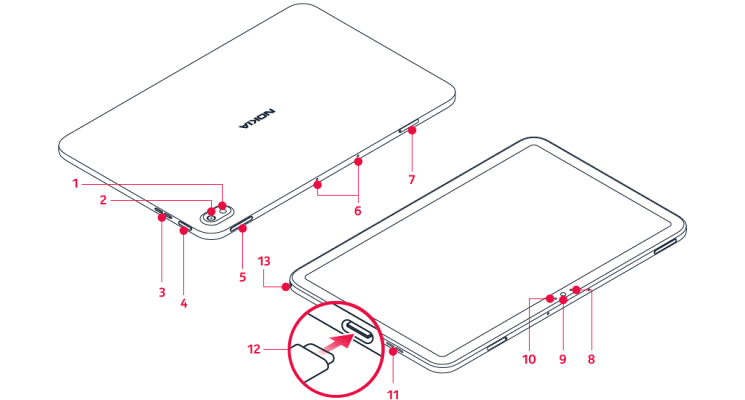
This user guide applies to the following model: TA-1392.
- Flash
- Camera
- Loudspeaker
- Power/Lock key
- Volume keys
- Microphone
- Memory card slot
- Hall sensor
- Front camera
- Light sensor
- Loudspeaker
- USB connector
- Headset connector
Some of the accessories mentioned in this user guide, such as charger, headset, or data cable, may be sold separately.
Súčasti, konektory, magnetizmus
Nepripájajte výrobky, ktoré sú zdrojom výstupného signálu, pretože môžu poškodiť zariadenie. K audiokonektoru nepripájajte žiadny zdroj napätia. Ak k audiokonektoru pripájate externé zariadenie alebo náhlavnú súpravu, ktoré nie sú schválené na používanie s týmto zariadením, venujte zvýšenú pozornosť nastaveniu hlasitosti.
Niektoré súčasti zariadenia sú magnetické. Zariadenie môže priťahovať kovové materiály. Na dlhší čas neklaďte do blízkosti zariadenia kreditné či iné karty s magnetickým prúžkom, pretože by mohlo dôjsť k poškodeniu kariet.
Did you find this helpful?
Contact the support team
Chat with us
Before starting chat with our customer support, please leave your contact details. Contact our chat support for online purchases support, product information, warranty support.
Start chatCare centers
Prefer to bring your device in for our experts to have a look at? Find the location of your nearest Nokia & HMD phones, tablets and accessories care center.
Find a care center near you