Nokia X71 user guide
Skip to main contentSIM ir atminties kortelės įdėjimas arba išėmimas
Insert SIM and memory card
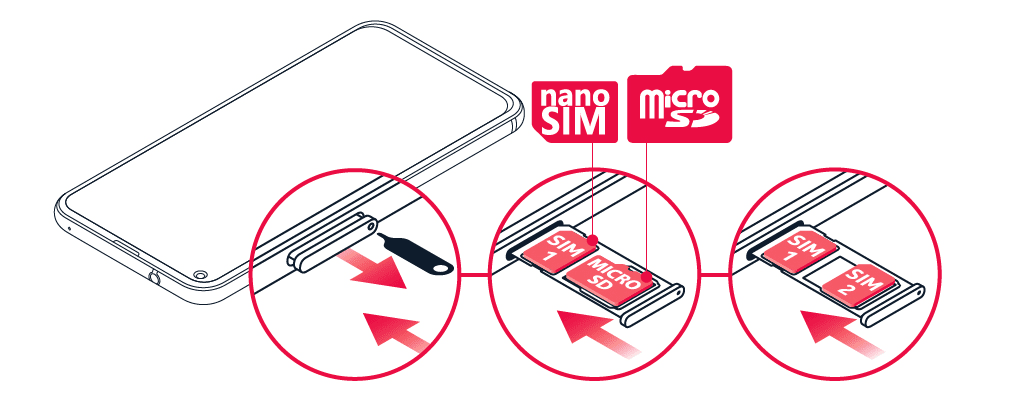
- Open the SIM and memory card tray: push the tray opener pin in the tray hole and slide the tray out.
- If you have a single-SIM phone, put a nano-SIM card in slot 1 and a memory card in slot 2 on the tray with the contact areas face down. If you have a dual-SIM phone, put a nano-SIM card in slot 1 and either a second SIM or a memory card in slot 2 with the contact areas face down.
- Slide the tray back in the slot.1
Use only compatible memory cards approved for use with this device. Incompatible cards may damage the card and the device and corrupt data stored on the card.
Pastaba: Jei turite modelį su dviguba SIM ir tik vienu SIM dėklu, vienu metu negalite naudoti dviejų SIM kortelių ir atminties kortelės.
Svarbu: Neišimkite atminties kortelės, kai ją naudoja programa. Taip darant gali būti pažeista atminties kortelė bei įrenginys ir sugadinti kortelėje laikomi duomenys.
Did you find this helpful?
Contact the support team
Chat with us
Before starting chat with our customer support, please leave your contact details. Contact our chat support for online purchases support, product information, warranty support.
Start chatCare centers
Prefer to bring your device in for our experts to have a look at? Find the location of your nearest Nokia & HMD phones, tablets and accessories care center.
Find a care center near you