Nokia stereo earphones user guide
Keys and parts
Calls
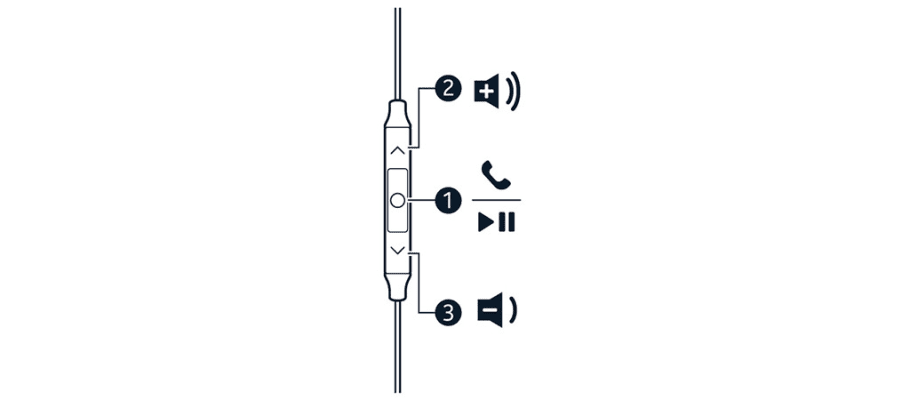
(1) To take a call or put on mute, press once. To end a call or to reject an incoming call, press and hold.
Music
(1) First, start the music app on your phone. To play and pause music, press once. To go to next track, press twice. To go to previous track, press three times.
Voice commands
(1) Press and hold down until voice assistant is activated, release the button and start speaking.
Adjust volume
To adjust volume, use buttons (2) and (3).
